A Step-by-Step Guide to Control Room Design
29.07.2025
Modern control room design isn’t just about choosing hardware, it’s about planning a space where people, processes, and technology work in harmony. Mistakes in layout or integration can lead to operator fatigue, missed alarms, and costly rework. Smart planning from the start ensures long-term reliability, safety, and scalability. This guide outlines the most important steps to help you design it right from the beginning.
Whether you’re building a brand-new command center or upgrading an existing facility, success begins with thoughtful planning. Early decisions on layout, visualization, and system integration have a lasting impact on performance, budget, and flexibility. Without proper foresight, even small missteps can lead to expensive rework, operational inefficiencies, or future limitations.
Let’s take a closer look at each aspect.
Let’s take a closer look at each aspect.
Why Control Room Design is Important
Control room design is not just a technical exercise, it’s the foundation for reliable, efficient operations. The goal is to transform a variety of data into a clear, actionable environment. And this transformation doesn’t start with technology, it starts with design.
But let’s first clarify what control room design actually involves.
To understand that, we need to answer three essential questions:
1. What control room design covers
Traditionally, control room design covers architectural layout, zoning of functional areas, operator ergonomics, lighting, acoustics, environmental comfort, display positioning, data integration, software interfaces, and even training programs. Together, these components determine how the control room supports workflows, reduces fatigue, and scales with the company’s business needs.
2. Who is responsible for planning
In large control room design projects, the responsibility is often shared between an independent design consultant, a system integrator or proAV integrator, and the customer’s in-house technical team. In smaller setups, a single consulting firm may take care of everything from concept to final delivery. In both cases, clear alignment from the beginning is critical to avoid rework, delays, or technical mismatches.
3. Why plan first
Early decisions also have cascading effects. For example, choosing a 6×2 m LED wall or setting 1.5 m between operator desks affects HVAC load, power and network routing, and even ceiling height. Making changes after construction starts can cost 4−6 times more than getting it right during the design phase.
A well-designed control room isn’t just comfortable, it’s operationally effective. Good design enables clarity, collaboration, and fast decision-making. Poor design creates friction, missed alarms, and expensive limitations. Start with asking the right questions, and you’ll build a space that supports your mission today and adapts to the challenges of tomorrow.
But let’s first clarify what control room design actually involves.
To understand that, we need to answer three essential questions:
- What the control room design covers
- Who is responsible for planning
- Why plan first
1. What control room design covers
Traditionally, control room design covers architectural layout, zoning of functional areas, operator ergonomics, lighting, acoustics, environmental comfort, display positioning, data integration, software interfaces, and even training programs. Together, these components determine how the control room supports workflows, reduces fatigue, and scales with the company’s business needs.
2. Who is responsible for planning
In large control room design projects, the responsibility is often shared between an independent design consultant, a system integrator or proAV integrator, and the customer’s in-house technical team. In smaller setups, a single consulting firm may take care of everything from concept to final delivery. In both cases, clear alignment from the beginning is critical to avoid rework, delays, or technical mismatches.
3. Why plan first
Early decisions also have cascading effects. For example, choosing a 6×2 m LED wall or setting 1.5 m between operator desks affects HVAC load, power and network routing, and even ceiling height. Making changes after construction starts can cost 4−6 times more than getting it right during the design phase.
A well-designed control room isn’t just comfortable, it’s operationally effective. Good design enables clarity, collaboration, and fast decision-making. Poor design creates friction, missed alarms, and expensive limitations. Start with asking the right questions, and you’ll build a space that supports your mission today and adapts to the challenges of tomorrow.
Key Considerations for Control Room Efficiency
Architectural and Layout Planning
Human-Centered Design (Ergonomics)
Environmental Design
Security & Access Control
Human-Centered Design (Ergonomics)
Environmental Design
Security & Access Control
Hardware and Software
Data Source Integrations
Operators Training and Facilitation
Data Source Integrations
Operators Training and Facilitation

7 Essential Aspects of Efficient Control Room Design
Step 1. Architectural and Layout Planning
The control room’s architecture and layout dictate its core functions. This first step defines spatial zones, traffic flow, and task allocation. Effective control room layout design ensures that support, supervision, and operator areas work in concert.
Well-defined zones for monitoring, supervision, collaboration, and technical support streamline workflows. Thoughtful sightline planning ensures every critical screen is visible without neck strain or obstruction.
Starting a new control room project? Talk to our experts first — we’ll help you avoid costly mistakes and choose the right approach.
Well-defined zones for monitoring, supervision, collaboration, and technical support streamline workflows. Thoughtful sightline planning ensures every critical screen is visible without neck strain or obstruction.
- Zoning & Functional Areas. Organize the space into key functional zones: operator workstations, supervisor areas, crisis meeting spots, and equipment rooms. Use elements like glass partitions or varied flooring materials to subtly separate these zones—maintaining visual clarity without blocking communication or collaboration.
- Workstation Configuration. Decide between straight rows, curved arrays, or islands depending on team size and task flow. Aim for 1.5−2 meters of desk space per operator. Consoles should face main visualization walls at a 5−15° angle to minimize head rotation.
- Visualization Placement. Position video walls or large display screens centrally, ensuring the bottom of the lowest screen sits 122−132 cm above the floor. Maintain 15−20 cm of ceiling clearance above the top row. For multi-row rooms, stagger screens so rear rows have unobstructed sightlines.
- Circulation & Safety. Allocate clear aisles (minimum 1.2 meters) between zones. Mark emergency exits and routes. Ensure equipment racks and cabling ducts are accessible for maintenance without crossing operator pathways.
- Scalability Planning. Reserve empty wall space or conduit access for future display expansions. Include floor boxes or overhead trays for additional power and data lines.
Starting a new control room project? Talk to our experts first — we’ll help you avoid costly mistakes and choose the right approach.
Step 2. Human-Centered Design (Ergonomics)
With operators spending long shifts processing high-volume data, modern control room design is vital to prevent fatigue, musculoskeletal issues, and cognitive overload. A human-centered approach tailors the workspace to the operator’s body and workflow, improving alertness, accuracy, and overall performance.
- Operator Consoles. Invest in height-adjustable consoles that support sit/stand operation. Consoles should integrate cable management, tool trays, and personal lighting controls.
- Seating Solutions. Select chairs with multi-axis adjustability — lumbar support, armrests, seat pan tilt. Encourage micro-breaks by incorporating anti-fatigue mats at standing stations.
- Display and Video Wall Positioning. Mount primary monitors at eye level, 50−75 cm from the operator’s eyes. Secondary screens and video walls should be within a 45° vertical field to minimize neck strains. Recommended horizontal field of view (FOV): 120° - 140° (maximum comfortable range without head movement).


Tip: Dynamic Content Zoning: Use video wall software (e.g., Polywall) to:
- Auto-position high-priority feeds (alarms, GIS) in the 30° core FOV.
- Secondary data (logs, trends) can occupy peripheral zones.
- Ergonomic Assessments. Conduct periodic anthropometric reviews, adjusting desk heights and monitor placements for new staff. Use quick surveys to gather operator feedback on discomfort or workflow obstacles.
- Controls & Input Tools. Make sure operators have the right tools for the job — ergonomic keyboards, trackballs, or joysticks that match their daily tasks. Keep frequently used controls within easy reach (about 30 cm) to minimize fatigue and shoulder strain.
Professional video wall management software like Polywall extends physical ergonomics of control rooms and command centers with a suite of role‑based control interfaces that let operators manipulate layouts, data feeds and incident scenarios without breaking posture or workflow.
For managing the video wall, Polywall offers a wide range of intuitive interfaces: from classic keyboard-and-mouse setups to touch kiosks, tablets, and wall-mounted panels. For advanced environments, Polywall also supports voice control and immersive VR interfaces — ideal for hands-free operation or high-level situational awareness.
For managing the video wall, Polywall offers a wide range of intuitive interfaces: from classic keyboard-and-mouse setups to touch kiosks, tablets, and wall-mounted panels. For advanced environments, Polywall also supports voice control and immersive VR interfaces — ideal for hands-free operation or high-level situational awareness.
Interface
Typical use case
Ergonomic benefit
Keyboard & mouse shortcuts
Power users and supervisors who continuously re‑arrange sources
Keeps hands on the primary input device; one‑key scene recalls minimise cognitive load
Touch kiosks / tablets
Occasional users (e.g. field engineers, visiting analysts) triggering predefined layouts
Large tactile buttons reduce learning curve; wall‑mount or desk‑stand options suit both seated and standing zones
Smartphone “slide‑switcher” app
Briefing leaders advancing presentation scenes while facing the team
Allows presenters to stay mobile and maintain eye contact, improving engagement
Voice control (Polywall Voice)
Hygiene‑critical or hands‑busy environments; demo suites
Operators issue natural‑language commands such as "show camera 12 full‑screen" without touching shared surfaces
Virtual reality (Polywall Personal VR Control Room)
Training, incident rehearsal or remote expert support
Immersive 1:1 replica of the live wall enables safe scenario planning and off‑site collaboration
Step 3. Environmental Design
The control room environment significantly impacts operator performance, alertness, and job satisfaction. Proper environmental design addresses lighting, acoustics, colour psychology, materials selection, and psychological comfort elements that support sustained high-performance operations.
- Lighting. Use tunable LED lighting systems that offer ambient illumination at 350−500 lux and adjustable task lights at 500−750 lux. Implement indirect cove lighting to avoid screen glare.
- Acoustics. Install sound-absorbing wall panels (NRC ≥0.8) and ceiling baffles to dampen equipment hum and foot traffic noise. Maintain background noise levels at ≤45 dBA.
- Color Psychology. Opt for muted, cool-toned walls and furniture — light grays, soft blues- to reduce eye fatigue. Use accent colors sparingly for wayfinding or alert highlights.
- Air Quality & Temperature. Keep room temperature between 20−22°C (68−72°F) with relative humidity at 40−60%. Ensure HVAC diffusers avoid directing cold drafts onto operators.
- Relaxation Areas. Design adjacent break zones with comfortable seating, beverage stations, and greenery. Short breaks in a distinct environment improve overall alertness and stress recovery.
Step 4. Security & Access Control
Robust security protects both control room personnel and mission-critical data while guaranteeing uninterrupted operations. By blending physical controls with cyber safeguards you ensure a truly resilient control-room environment.
Physical Access
Physical Access
- Multi-factor entry at all portals (biometrics + badge + PIN) and mantraps for high-security zones.
- 24/7 CCTV coverage routed through Polywall, with automatic failover recording and instant playback on the video wall.
- Tiered zones: public lobby to operator floor to secure equipment rooms.
- Lockable cabinets and server cages, with door-sensor alerts fed to Polywall for unified situational awareness.
- Control networks on dedicated VLANs, with strict ACLs and network segmentation.
- Enforce enterprise-grade password policies and two-factor authentication on all control-room systems.
- Regular automated vulnerability scans, patch management, and third-party penetration tests.
- Alarm triggers (fire, intrusion, network breach) automatically switch the video wall into pre-configured lockdown scenes — showing evacuation maps, camera feeds, and status indicators.
- Backup power systems, clear evacuation routes, and redundant communications ensure continuity under all conditions.
Step 5. Hardware and Software
High-quality control room hardware and software provide the backbone for reliable data visualization and system control. Proper choice of hardware and software solutions reduces downtime risks, enhances image clarity, and supports rapid response during critical events.
- Video Wall Displays. If you plan to use LCD-based videowall, choose professional LCD panels with ≤3.5 mm bezel width for seamless imagery. Ensure panels meet commercial-grade, 24/7 operation specifications. For LED walls, do not pursue minimum pitch size, but instead use guides from LED vendors to define optimum pitch size for your distance between operators and videowall. This way you will balance quality vs cost ratio. Then let Polywall handle dynamic content distribution across these displays without additional hardware
- Video Wall Controllers.
- Operator and Administrator Workstations. Equip both operator and administrator stations with at least two 24″ monitors (1080p or higher), plus a third overview display when multiple systems are monitored. Use SSDs, ECC memory, and redundant power supplies to minimize downtime. If workloads are heavy, add extra screens within an ergonomic layout to reduce window switching and maintain clear sightlines.
- Infrastructure. Deploy enterprise switches, and properly calculate bandwidth allocation in case of AV-over-IP, UPS systems sized for not less than 30 minutes of backup, and redundant cabling pathways. Leave rack space and cable trays for future hardware additions.
- Signal Routing & KVM. Follow planned layout of cables, based on selected video wall controller technology. Layout video cables from each workstation and properly position video matrix/video processors. Install IP-KVM or AV-over-IP encoder and decoder boxes for respective technologies, followed by proper network cables setup.
Planning a control room? Contact us for a free expert consultation to find the right solution for your project.
When selecting a video wall controller, define whether your project requires a hardware-based or software-based architecture.
Hardware controllers (e.g., Matrox, Datapath) focus on physical signal switching and require dedicated cabling, additional input devices, and fixed layouts.
Software-based controllers like Polywall run on standard Windows PCs, require no proprietary hardware, and offer higher flexibility for layout changes and user interfaces.
For most control rooms, a software-based controller provides a better balance of cost, scalability, and usability. It supports real-time control, role-specific interfaces, and full integration with IT systems. Operators can manage layouts using keyboards, tablets, or touch panels—without leaving their workstation or relying on AV engineers.
Polywall enables full visualization control across video walls without needing proprietary decoders or signal processors. This minimizes hardware footprint and simplifies support while maintaining professional-grade performance.
Want to dive deeper into the pros and cons of software vs hardware video wall controllers? Check out our guide.
Hardware controllers (e.g., Matrox, Datapath) focus on physical signal switching and require dedicated cabling, additional input devices, and fixed layouts.
Software-based controllers like Polywall run on standard Windows PCs, require no proprietary hardware, and offer higher flexibility for layout changes and user interfaces.
For most control rooms, a software-based controller provides a better balance of cost, scalability, and usability. It supports real-time control, role-specific interfaces, and full integration with IT systems. Operators can manage layouts using keyboards, tablets, or touch panels—without leaving their workstation or relying on AV engineers.
Polywall enables full visualization control across video walls without needing proprietary decoders or signal processors. This minimizes hardware footprint and simplifies support while maintaining professional-grade performance.
Want to dive deeper into the pros and cons of software vs hardware video wall controllers? Check out our guide.
Step 6. Data Source Integrations
A unified software architecture ties together all control room data sources – SCADA, CCTV, telemetry, BI, GIS, ERP, documents, images, video conferencing, etc. – into a single, intuitive interface. Polywall as a pure-software video wall controller connects directly to your existing streams and applications - SCADA outputs, CCTV feeds, dashboards, video conferences, and more - and orchestrates their projection on one or multiple walls, so operators can arrange, resize, and swap feeds in real time without switching between systems.
Main control hub for visual content
Main control hub for visual content
- Deploy Polywall as the core video wall management and data-fusion engine. Ingest live video feeds, workstation screen captures, alert streams and BI dashboards into one software layer.
- Use Polywall’s scenario engine to define “incident views” that automatically reconfigure layouts on alarm triggers or by one-click presets.
- Leverage native connectors (ONVIF for cameras, KNX/zigbee or OPC-UA for industrial sensors, SNMP for network devices)
- For application or desktop content, deploy the Polywall Streamer Agent to encode up to four windows per workstation over IP or Wi-Fi, replacing bulky KVM extenders and simplifying cabling
- To bring in legacy or non-IP sources, use screen-capture agents or lightweight scripts that convert SCADA, ERP, or custom app outputs into common image or JSON/XML formats. Polywall then treats these files as standard media sources, eliminating the need for separate integration platforms.
- For legacy systems, deploy screen-capture agents or direct database adapters to normalize data into common JSON/XML schemas.
- Configure automated workflows: IoT device control, alert escalation and layout switching via Polywall Automation’s event-driven logic.
- Expose RESTful and WebSocket APIs for future integration with AI analytics, advanced BI tools or custom IoT platforms.
- Design user profiles (operator, supervisor, guest, presenter) — each with bespoke dashboards combining map views, live video, system-status panels and interactive controls (buttons, sliders, switches).
- Implement role-based access so supervisors see high-level summaries and performance KPIs, while operators access detailed controls and logs.
- Build a QoS-enabled network fabric prioritizing real-time operational traffic.
- Enforce encrypted communications, strict VLAN segmentation and regular security audits to safeguard the integrated ecosystem.
Step 7. Operators Training and Facilitation
Even the control room design underperforms without skilled users. Structured training ensures operators can leverage the full capabilities of the room’s design and technology, maintaining high performance and procedural compliance.
- Onboarding Programs. Provide new hires with classroom instruction on systems and hands-on simulator exercises covering normal operations and emergency scenarios.
- Scenario Drills: Schedule quarterly drills-power loss, cyber intrusion, equipment failure-to test layout, technology, and personnel coordination.
- Standard Operating Procedures (SOPs). Maintain up-to-date digital SOPs at each console. Include quick-reference flowcharts for critical incidents.
- Continuous Learning. Host monthly knowledge-sharing sessions to review lessons learned from incidents or drills.
- Shift Handover. Use digital logs with timestamped notes and screen snapshots to ensure clear communication between shifts.
Recommendations on Control Room Design for Different Types of Control Rooms
Network Operations Center (NOC)
When designing a Network Operations Center (NOC), prioritize real-time network visibility and incident response efficiency.
The video wall must display network topology maps, performance dashboards (SNMP/NetFlow), and outage alerts with sub-second refresh rates. Opt for high-resolution, low-latency displays (1−2 frame delay) to monitor latency-sensitive traffic, and integrate AI-driven root-cause analysis to automate incident triage. Ensure dual-redundant control systems and geographically diverse network links to maintain uptime during outages.
Human factors are equally critical. Modern control room design principles recommend tiered workstations with 4−6 monitors per operator for simultaneous viewing of ticketing systems, packet analyzers, and SLA trackers. Implement shift-optimized lighting (300−500 lux blue-light reduced) to maintain alertness during night operations. Include soundproofed war rooms for major incident response, equipped with collaborative troubleshooting tools. The layout must enable peripheral visibility of the video wall while allowing focused console work. These elements ensure 99.999% uptime compliance and MTTR under 15 minutes for critical outages.
Additionally, control room furniture manufacturers like Inracks specialize in mission critical, modular operator workstations built to support the demands of modern NOC environments. These solutions are designed to improve operator comfort, maximize workflow efficiency, and provide long term adaptability as technology and mission needs evolve.
The video wall must display network topology maps, performance dashboards (SNMP/NetFlow), and outage alerts with sub-second refresh rates. Opt for high-resolution, low-latency displays (1−2 frame delay) to monitor latency-sensitive traffic, and integrate AI-driven root-cause analysis to automate incident triage. Ensure dual-redundant control systems and geographically diverse network links to maintain uptime during outages.
Human factors are equally critical. Modern control room design principles recommend tiered workstations with 4−6 monitors per operator for simultaneous viewing of ticketing systems, packet analyzers, and SLA trackers. Implement shift-optimized lighting (300−500 lux blue-light reduced) to maintain alertness during night operations. Include soundproofed war rooms for major incident response, equipped with collaborative troubleshooting tools. The layout must enable peripheral visibility of the video wall while allowing focused console work. These elements ensure 99.999% uptime compliance and MTTR under 15 minutes for critical outages.
Additionally, control room furniture manufacturers like Inracks specialize in mission critical, modular operator workstations built to support the demands of modern NOC environments. These solutions are designed to improve operator comfort, maximize workflow efficiency, and provide long term adaptability as technology and mission needs evolve.
Look how GM Sectec, a leading cybersecurity company, builds a cutting-edge monitoring center equipped with a high-performance video wall software solution to provide real-time visualization and management of critical cybersecurity data.
Security Operations Center (SOC)
The primary mission of a Security Operations Center (SOC) is cyber threat detection and response combined with physical security monitoring. In Security Operations Center (SOC) control room design, focus on three core elements: technology, people, and processes.
The technical infrastructure must include robust SIEM systems, real-time monitoring tools, and integrated video walls for unified visibility across cyber and physical security. Ensure redundancy in power and network connectivity to maintain 24/7 operations.
Equally important are skilled personnel and efficient workflows. Implement tiered analyst roles, clear escalation protocols, and continuous training programs. Design ergonomic workspaces to reduce fatigue during extended shifts. The SOC should balance automated threat detection with human expertise while complying with industry regulations like NIST or ISO 27 001.
The technical infrastructure must include robust SIEM systems, real-time monitoring tools, and integrated video walls for unified visibility across cyber and physical security. Ensure redundancy in power and network connectivity to maintain 24/7 operations.
Equally important are skilled personnel and efficient workflows. Implement tiered analyst roles, clear escalation protocols, and continuous training programs. Design ergonomic workspaces to reduce fatigue during extended shifts. The SOC should balance automated threat detection with human expertise while complying with industry regulations like NIST or ISO 27 001.
Look how Italtel, a leading Italian multinational telecommunications company, strengthens a centralized 24/7 Security Operations Center (SOC) for the IT services they provide to their customers.
Briefing Rooms
When planning control room design for briefing rooms, prioritize clear information hierarchy and decision-making efficiency.
The video wall system must support multi-source visualization (maps, live feeds, data dashboards) with intuitive layout switching to enable rapid situational awareness. Opt for ultra-high-resolution displays (4K/8K) with narrow bezels to ensure seamless data presentation, complemented by redundant control systems to prevent single points of failure during critical briefings. Acoustic treatment and directed audio systems are essential to maintain clarity in group discussions.
Ergonomics and collaboration are equally vital. Design U-shaped or tiered seating to optimize sightlines to the video wall, with individual monitor stations for detailed data review. Integrate HD conferencing tools for remote participants and unified control interfaces (Crestron/AMX) to simplify operations. Lighting should be zoned and dimmable (300−500 lux) to balance screen visibility with face-to-face interaction. These elements ensure the space facilitates fast, informed decision-making under pressure while accommodating hybrid workflows.
The video wall system must support multi-source visualization (maps, live feeds, data dashboards) with intuitive layout switching to enable rapid situational awareness. Opt for ultra-high-resolution displays (4K/8K) with narrow bezels to ensure seamless data presentation, complemented by redundant control systems to prevent single points of failure during critical briefings. Acoustic treatment and directed audio systems are essential to maintain clarity in group discussions.
Ergonomics and collaboration are equally vital. Design U-shaped or tiered seating to optimize sightlines to the video wall, with individual monitor stations for detailed data review. Integrate HD conferencing tools for remote participants and unified control interfaces (Crestron/AMX) to simplify operations. Lighting should be zoned and dimmable (300−500 lux) to balance screen visibility with face-to-face interaction. These elements ensure the space facilitates fast, informed decision-making under pressure while accommodating hybrid workflows.
Look how IBM Brazil enhances client engagement in the Client Center in Rio de Janeiro.
Transport Monitoring Centers
When designing a Transport and Logistics Monitoring Center, prioritize real-time data integration and 24/7 operational visibility.
The video wall must dynamically display GIS tracking, traffic flows, weather data, and shipment statuses across multiple transport modes (road, rail, air, sea). Opt for high-brightness displays (1000+ nits) to ensure readability under variable lighting, with redundant control systems to maintain operations during outages.
Ergonomics and workflow efficiency are equally critical. Design operator workstations with 3−4 screens for simultaneous monitoring of dispatch systems, CCTV feeds, and alert dashboards. Implement glare-free lighting (500−700 lux) and noise-dampening materials to reduce fatigue during long shifts. Include collaboration zones with touchscreen tables for crisis response planning. The layout should enable quick visual correlation between the video wall’s macro-level trends and workstations' granular data. These elements ensure continuous freight movement and rapid incident response, minimizing supply chain disruptions.
The video wall must dynamically display GIS tracking, traffic flows, weather data, and shipment statuses across multiple transport modes (road, rail, air, sea). Opt for high-brightness displays (1000+ nits) to ensure readability under variable lighting, with redundant control systems to maintain operations during outages.
Ergonomics and workflow efficiency are equally critical. Design operator workstations with 3−4 screens for simultaneous monitoring of dispatch systems, CCTV feeds, and alert dashboards. Implement glare-free lighting (500−700 lux) and noise-dampening materials to reduce fatigue during long shifts. Include collaboration zones with touchscreen tables for crisis response planning. The layout should enable quick visual correlation between the video wall’s macro-level trends and workstations' granular data. These elements ensure continuous freight movement and rapid incident response, minimizing supply chain disruptions.
Look how PepsiCo Mexico enhances logistics and operations management by equipping them with a centralized control room designed for real-time monitoring and decision-making.
Situation Center / Emergency Center
When designing a Situation Center / Emergency Response Center, prioritize real-time situational awareness and decision-making speed under pressure.
The video wall system must integrate live feeds (CCTV, drones, GIS maps), sensor networks, and threat assessment dashboards with <500ms latency to enable rapid crisis evaluation. Opt for fail-proof redundant systems — including backup power (72+ hours), isolated networks, and hardware-agnostic control interfaces — to ensure continuous operation during disasters. Critical data (evacuation routes, resource inventories, first responder comms) should be visually prioritized using AI-driven alert layering and geospatial heatmaps.
Ergonomics must support high-stress operations. Modern control room design solutions use radial or theater-style seating with unobstructed sightlines to the video wall, paired with tactile control panels for glove-compatible use during emergencies. Implement biometric-enabled workstations for secure access to classified data, and acoustic zoning to separate chaotic incident response from quiet decision-making areas. Lighting should be adaptive (300−1000 lux adjustable) to accommodate both nighttime emergencies and daytime briefings. These elements create a unified command environment where cross-agency teams can coordinate life-saving responses with minimal cognitive load.
The video wall system must integrate live feeds (CCTV, drones, GIS maps), sensor networks, and threat assessment dashboards with <500ms latency to enable rapid crisis evaluation. Opt for fail-proof redundant systems — including backup power (72+ hours), isolated networks, and hardware-agnostic control interfaces — to ensure continuous operation during disasters. Critical data (evacuation routes, resource inventories, first responder comms) should be visually prioritized using AI-driven alert layering and geospatial heatmaps.
Ergonomics must support high-stress operations. Modern control room design solutions use radial or theater-style seating with unobstructed sightlines to the video wall, paired with tactile control panels for glove-compatible use during emergencies. Implement biometric-enabled workstations for secure access to classified data, and acoustic zoning to separate chaotic incident response from quiet decision-making areas. Lighting should be adaptive (300−1000 lux adjustable) to accommodate both nighttime emergencies and daytime briefings. These elements create a unified command environment where cross-agency teams can coordinate life-saving responses with minimal cognitive load.
Look how the Department for Emergency Situations in Central Asia organized an Emergency Center to coordinate dispatch teams and visualize multi-agency responses in real time.
Operations Monitoring Rooms and Industrial Control Rooms (Energy & Manufacturing)
Industrial ops rooms bridge human decision-making and machine-critical operations where errors have catastrophic consequences. When designing an Operations Room for manufacturing plants, prioritize real-time production visibility and equipment health monitoring.
The video wall must display live MES data, SCADA feeds, OEE dashboards, and quality control metrics with sub-second refresh rates to enable rapid decision-making. Opt for high-brightness industrial displays (1000+ nits) with anti-glare coatings to maintain visibility in factory lighting conditions, and implement redundant fiber-optic networks to ensure uninterrupted data flow from the shop floor. Integrate predictive maintenance alerts and automated anomaly detection to minimize unplanned downtime while maintaining ISA-95 compatibility for seamless ERP/MES integration.
If the operation room is located in high-noise environments, design ergonomic workstations with vibration-resistant monitors and glove-compatible controls for shop floor personnel. Implement zonal lighting (400−600 lux) that adapts to shift changes, with acoustic dampening to reduce ambient machinery noise.
Include collaboration screens for quick problem-solving between production, maintenance, and quality teams. The layout should enable instant visual correlation between the video wall’s big-picture metrics and workstation-level process parameters, supporting data-driven manufacturing optimization and rapid response to line stoppages.
The video wall must display live MES data, SCADA feeds, OEE dashboards, and quality control metrics with sub-second refresh rates to enable rapid decision-making. Opt for high-brightness industrial displays (1000+ nits) with anti-glare coatings to maintain visibility in factory lighting conditions, and implement redundant fiber-optic networks to ensure uninterrupted data flow from the shop floor. Integrate predictive maintenance alerts and automated anomaly detection to minimize unplanned downtime while maintaining ISA-95 compatibility for seamless ERP/MES integration.
If the operation room is located in high-noise environments, design ergonomic workstations with vibration-resistant monitors and glove-compatible controls for shop floor personnel. Implement zonal lighting (400−600 lux) that adapts to shift changes, with acoustic dampening to reduce ambient machinery noise.
Include collaboration screens for quick problem-solving between production, maintenance, and quality teams. The layout should enable instant visual correlation between the video wall’s big-picture metrics and workstation-level process parameters, supporting data-driven manufacturing optimization and rapid response to line stoppages.
Look how a multinational mining company deploys a centralized Operations Center to hub to manage mining processes across several continents. It provides real-time monitoring and communication between distributed operation sites, ensuring operational efficiency and security.
Each environment demands tailored video wall management, resilient infrastructure and human-centered ergonomics — effortlessly delivered via Polywall’s scenario-driven video wall layout presets, native connectors and open APIs.
Next Steps
Implementing these seven control room design pillars lays the foundation for an efficient, future-ready control room. To maintain peak performance, routinely review ergonomic setups, update software integrations, and conduct incident drills solicit operator feedback and analyze performance metrics to guide iterative improvements.
Over time, these ongoing refinements will ensure your control room adapts to evolving technologies and operational challenges.
Over time, these ongoing refinements will ensure your control room adapts to evolving technologies and operational challenges.
Make Your Control Room Design More Efficient with Polywall
Polywall as a comprehensive control room software platform centralizes visualization, data integration, and content management. Polywall key features includes:
Experience firsthand how Polywall can transform your control room into a dynamic, efficient command center.
- Drag-and-drop video wall layout creation and scenario-based presets.
- Both universal and tailored interfaces to match all possible usage scenarios.
- Displaying data from any source on any display.
- Low-latency 100% software AV-over-IP architecture and role-based access controls.
Experience firsthand how Polywall can transform your control room into a dynamic, efficient command center.
Get a full overview of Polywall’s key functionality.
Demonstrate experience of the control room staff.
Show content management examples.
Create and manage several software sources – dashboards, remote workstation sharing, etc.
Investigate NDI camera workflow.
Check real cases and project diagrams.
Demo
After the demo session with our consultant, you will receive a fully-functional 30-days license of Polywall for free.
Read More
The cookie settings on this website are set to 'allow all cookies' to give you the best experience. Please click on Accept Cookies to continue to use the website.
Speak to an Expert






