Quick intro into Polywall
Polywall features: core and new
ISE 2020: Polywall Showcases Control Room Software
Video Walls
Polywall supports video walls of any technology including LED, LCD, cubes, projector-based.
Video walls display sources in a pixel-to-pixel resolution and deliver the maximum picture quality.
Video walls can operate remotely via VPN.
Multiple video walls can be controlled by a single license.




Every video wall is managed by a video wall controller, i.e. a generic windows-based PC.

VIDEO WALLS
Polywall supports video walls of any technology including LED, LCD, cubes, projector-based.
Video walls display sources in a pixel-to-pixel resolution and deliver the maximum picture quality.
Video walls can operate remotely via VPN.
Multiple video walls can be controlled by a single license.




Every video wall is managed by a video wall controller, i.e. a generic windows-based PC.

Operator Console
Polywall features a browser-based operator console, Polywall Designer, with LIVE (up to 30 fps) video wall background image, working on any OS including Windows, MAC, Linux. Polywall Designer also supports multiple simultaneous user inputs.
It’s a single web app for all operator duties including manual source handling, layout construction, scenario creation and launching (with visual programming). It can be used to control sources directly on video walls via KVM control, i.e. URL and workstation management via Polywall Agent, etc. The same functionality is available on mobile devices.
Languages supported by the operator console: Arabic, Chinese, German, English, French, Italian, Portuguese, Russian, Spanish, Turkish.
It’s a single web app for all operator duties including manual source handling, layout construction, scenario creation and launching (with visual programming). It can be used to control sources directly on video walls via KVM control, i.e. URL and workstation management via Polywall Agent, etc. The same functionality is available on mobile devices.
Languages supported by the operator console: Arabic, Chinese, German, English, French, Italian, Portuguese, Russian, Spanish, Turkish.
Content
Polywall supports input from multiple types of sources. New sources can be created by the operator at any moment, file sources are created automatically. All sources have a specific control tab for quick actions, while some of them (dashboards, remote workstations, applications, etc.) can be controlled directly from the operator console with the software IP-KVM function (no additional hardware required).
- Dashboards can store logins/passwords for a fast presets switching and a direct IP-KVM control from the operator console.
- Any Web page from the Internet or a local IT system, with the choice of browsers ‑ IE, Chromium, Chrome ‑ with a direct IP-KVM control from the operator console.
- Any Windows application, featuring a direct IP-KVM control via the operator interface.
- Application streams as high-res Live videos from any PC within the network.
- PC desktops streamed as high-res Live videos via the network or a video cable connection.
- A high-res stream from any video device (a document camera, a capture card, a Web camera, a USB video device) located anywhere in the network.
- IP streams from any source including hardware or software streamers, IP cameras, the Internet. Camera database is included.
- Remote workstations within the same network with a direct IP-KVM control from the operator console.
- ZOOM sessions with camera/mic/audio and a direct IP-KVM control from the operator console.
- Display of documents including PDF and MS Office docs (Word, Excel, Powerpoint) from any location within the network.
- Display of media files (images and videos) from any location within the network.
- Text announcements with custom size/color/ticker.


Dashboards can store logins/passwords for a fast presets switching and a direct IP-KVM control from the operator console.
Any Web page from the Internet or a local IT system, with the choice of browsers ‑ IE, Chromium, Chrome ‑ with a direct IP-KVM control from the operator console.
Any Windows application, featuring a direct IP-KVM control via the operator interface.

Application streams as high-res Live videos from any PC within the network.

PC desktops streamed as high-res Live videos via the network or a video cable connection.

A high-res stream from any video device (a document camera, a capture card, a Web camera, a USB video device) located anywhere in the network.

IP streams from any source including hardware or software streamers, IP cameras, the Internet. Camera database is included.

Remote workstations within the same network with a direct IP-KVM control from the operator console.

ZOOM sessions with camera/mic/audio and a direct IP-KVM control from the operator console.
Display of documents including PDF and MS Office docs (Word, Excel, Powerpoint) from any location within the network.

Display of media files (images and videos) from any location within the network.

Text announcements with custom size/color/ticker.
Features
With the functionality of Polywall, you can now take your operation to a new level of versatility and cost-effectiveness in your control room design. Software agents for AV-over-IP and IP-KVM offer the maximum versatility compared to regular hardware-based solutions, while the MS Windows infrastructure allows you to switch between predefined video wall content with swift manual source management. Other features meet the majority of relevant client requirements.
Features of the Polywall Streamer AV-over-IP component:
- streaming content from one or several desktops / a video wall;
- streaming any application window;
- streaming from any connected video device (a web camera, a document camera, a USB video device, a capture card).
Connection to a remote workstation within the network in order to stream your desktop on a video wall with a full KVM control via the operator console interface:
- secure password protected connection;
- multiple or single display stream;
- ability to stream multiple instances to the video wall.
A repository is used to store your sources and files. The folder-type repository structure with subfolders improves the source organization. You can add folders from a PC connected to the network as additional repositories for an easier source and file management. The direct placement of files from the operator file system/a USB stick ensures quick file sharing to the video wall. The custom repo serves as a customized operator workplace.
A universal operator console for all functions related to the control room visualization management:
- create/change/delete sources;
- define video wall alignment grids;
- display and manage sources on the video wall manually ‑ position, resize, control audio and playback (previous, next, stop, play, etc.);
- create, modify and use source layout presets (scenes);
- schedule management for the video wall automation;
- directly control sources on the video wall via KVM access ‑ browsers, applications, remote desktops with an IP-KVM client (no special hardware needed);
- it works as a web application on any OS, including a dedicated application for iPad OS with the same functionality.
Polywall functions include the option to create scenarios for video wall content and presentation management:
- create, modify and use scenarios (sequence of scenes);
- non-linear scenarios with multiple threads.
- manual or playtime-based progress between scenes;
- change threads on-the-go; after each change, a new scene will be selected from the active thread;
- switch between the scenes in any direction.
- User registration in Polywall. Only registered users can use the operator console.
- Integration with LDAP – user passwords are taken from the Active Directory.
- User activity logging – log all activity of every operator for a follow-up review and analysis.
- Controller events logging – log all events on the video wall controller for a follow-up review and analysis.
- Video wall access restrictions (subregions) – limit user access to a specific part of the video wall.
Enable Rooms feature with Polywall Enterprise to build an AV network:
- multiple virtual Rooms, each with a dedicated interface, a repository, video walls and operators;
- tailored to projects with several rooms/teams operating within the same network;
- a Room can be an actual separate room, a single video wall or just a virtual space in a dedicated location;
- sources can be shared between Rooms or limited to one Room;
- operators have limited access to specific Rooms only. One operator can switch between Rooms to see the video wall content and manage sources;
- every Room can have its own scheduler and scenarios running in parallel to other Rooms.
Polywall can handle corporate digital signage networks:
- a wide choice of supported content: videos/playlists, images, presentations, PDF files, dashboards, web pages, YouTube streams, live video, a local camera, IPTV, text announcements;
- any surface configuration, from a single screen to large video wall;
- hardware-agnostic - any capable Windows-based device can be used to generate content for screens;
- the content can be stored locally on each device or distributed from the central repository;
- a scenario (a sequence of layouts with defined playtime) and a scheduler (the launch of scenario by day and time);
- text alert announcements;
- a web-based console to control the whole system;
- remote access with VPN to control systems in different networks by a single operator;
- multiple screens.
Video wall controllers can be grouped and set to a redundant mode:
- clone mode ‑ all controllers in the group receive the same commands and files from the server and display the same content;
- reliability ‑ in case of any controller malfunction, other controllers in the group continue to operate. It is safe to remove and replace the failed unit;
- flexibility ‑ controllers can be directly connected to different inputs of the video wall or work via 2-to-1 video switches;
- cost-conscious ‑ a single Polywall PRO license supports multiple controllers in the redundancy mode.
API is available for a remote command-based control over Polywall:
- any prepared scene or scenario can be launched by an IP command;
- any prepared source can be placed to a specific part of the video wall by a command;
- toggle audio of the relevant source can be switched on and off;
- alarm systems can use API to launch certain announcements on video walls/information screens;
- any control device or software platform, any type of IoT hardware/software capable of sending IP commands are supported;
- a library is available for the NodeRed (IBM) IoT software platform. API can be managed by the platform via a custom interface or logic.
- a video matrix can be controlled via an external controller.
A single video wall controller can be used to connect several video walls:
- several Visualizer software modules can run on a single video wall controller;
- simplifies hardware and cable management for control rooms with several displays;
- design options for cost saving and convenience.
By default the Polywall components exchange commands and data via the HTTP protocol. Encrypted connections can be enabled for increased security. In this mode, SSL encrypted connection will be used via an HTTPS protocol. This feature is available in Polywall Pro Version.
It is possible to view content of any video wall on remote devices including displays, other video walls, personal devices (tablets/smartphones) with additional security ensured by authorization.
Polywall is suitable for operating in unstable networks, both internal (the connection between Polywall components) and external (IP-cameras or remote devices).
Polywall complies with the requirements of the strictest limitations on inbound and outbound connections and is suitable for Police, Government, Security Services, etc. The licensing policy and the structure of the product are designed for maximum security: remote connections, connections to activation servers and cloud components are not possible. Polywall is safe to deploy in any restricted environment or operation.
The cookie settings on this website are set to 'allow all cookies' to give you the best experience. Please click on Accept Cookies to continue to use the website.
Speak to an Expert




