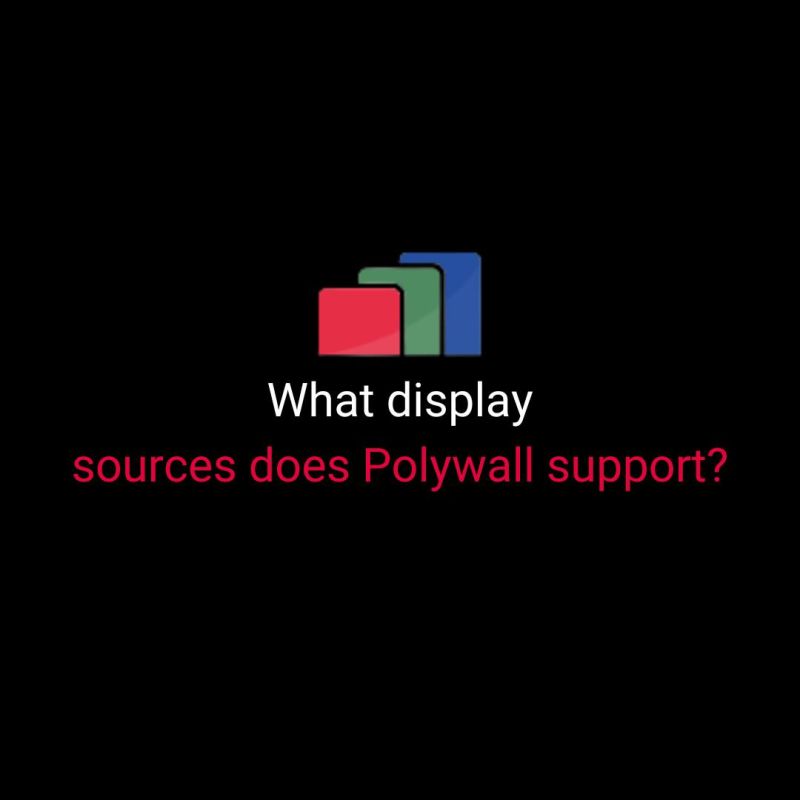Polywall supports input from many types of sources.
The most important advantage of our software is that new sources can be created by the operator at any time. File sources can be created automatically. That's the reason why many customers choose our Polywall software.
All sources have a special control tab for quick actions, and some of them (dashboards, remote workstations, applications, etc.) can be controlled directly from the operator console using the IP-KVM software function (no additional hardware required).
What output sources does Polywall support? Let's list the main ones that most customers are guided by when choosing a program.
The most important advantage of our software is that new sources can be created by the operator at any time. File sources can be created automatically. That's the reason why many customers choose our Polywall software.
All sources have a special control tab for quick actions, and some of them (dashboards, remote workstations, applications, etc.) can be controlled directly from the operator console using the IP-KVM software function (no additional hardware required).
What output sources does Polywall support? Let's list the main ones that most customers are guided by when choosing a program.
- Dashboards can store logins/passwords for quick preset switching and direct IP-KVM control from the operator's console.
- Any web page from the Internet or local IT system, with a choice of browser - IE, Chromium, Chrome - with direct IP-KVM control from the operator's remote control.
- Any Windows application with direct IP-KVM control via operator panel.
- Application streams as high definition video in real time from any PC in the network.
- PC desktops are streamed in real-time high-resolution video over the network or via a cable video connection.
- High resolution video streams from any video device (document camera, capture card, webcam, USB video device) located anywhere on the network.
- IP streams from any source, including hardware or software streamers, IP cameras, and the Internet. Camera database included.
- Remote workstations on the same network with direct IP-KVM control from the operator's console.
- ZOOM sessions with camera/microphone/audio and direct IP-KVM control from the operator's console.
- Display documents, including PDFs and MS Office documents (Word, Excel, Powerpoint) from anywhere on the network.
- Displays any media files (images and video) from anywhere on the network.
- Text announcements with customizable size/color/ticker.
Unsure if this product is right for you? Request an online web meeting to get a personal demo of the Polywall solutions:
- Ask all the necessary questions. We will clearly show and answer them.
- You can quickly get a complete overview of the key features of the solution and evaluate the user experience following your expectations.
- Demonstration takes place in a ZOOM session, lasts 30 minutes + your questions.